THERMOSTAT ENERGY MANAGEMENT PROGRAM
ABOUT TEMP
During the hot summer months, demand for electricity rises significantly which can put strain on the power grid. Trico’s Thermostat Energy Management Program (TEMP) reduces energy use during times of high demand. This can help improve grid reliability, promote sustainability, and keep energy costs low for everyone.
APPLY FOR TEMP
To apply for TEMP, complete the online application here.
HOW IT WORKS
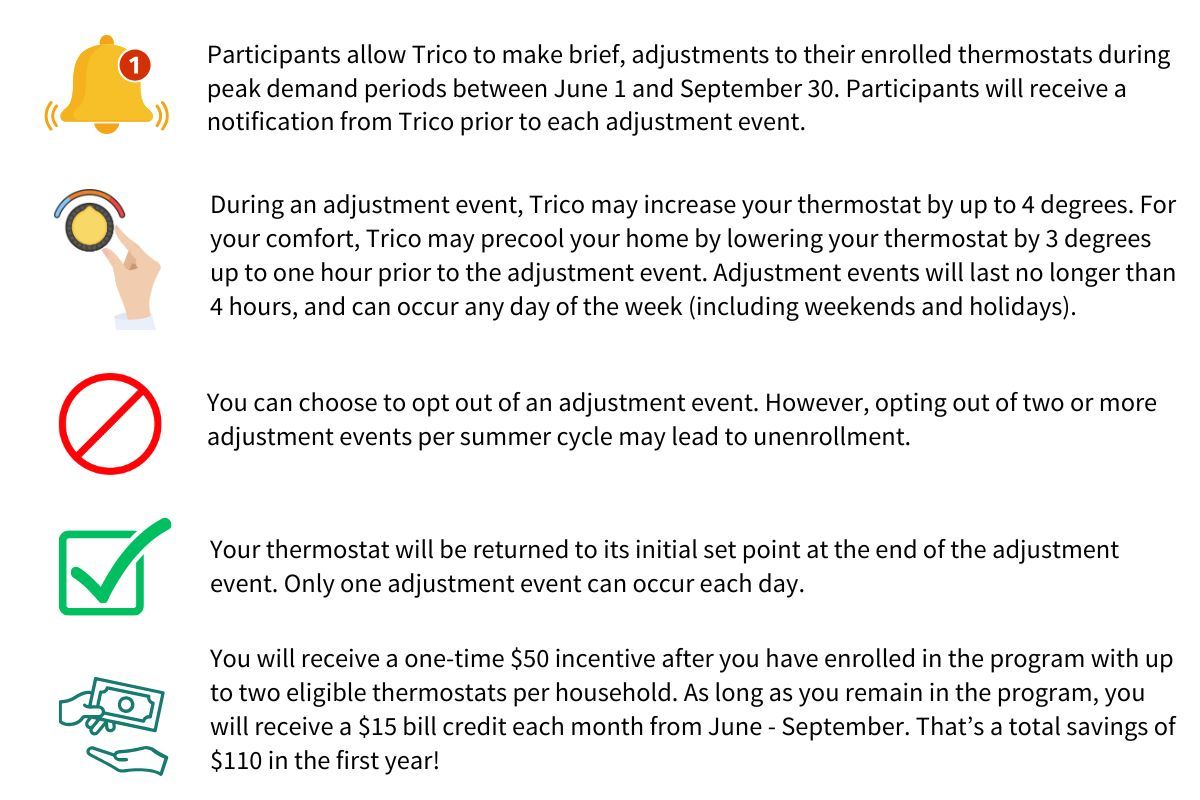
WHY ENROLL?
SIMPLE
All you have to do is enroll. Once part of the program, Trico will handle all thermostat adjustments, and will notify you before each adjustment occurs. It’s an easy way to save!
SECURE
Trico takes your safety seriously. We have a dedicated cybersecurity team who will make sure access to and from your thermostat is always secure. We will not access your thermostat for any reason other than the TEMP adjustment events
REWARDING
Beyond the financial savings, you will know you are helping to support a more resilient grid and are reducing your impact on the environment.
FREQUENTLY ASKED QUESTIONS
No. This program operates under a Bring Your Own Device (BYOD) model, which requires participants to provide and use their own thermostat devices throughout the duration of the program.
Download the list of eligible thermostats here.
Sensi (Copeland/Emerson)
- Sensi™ Wi-Fi Smart Thermostat
- Sensi™ Touch Smart Thermostat
- Sensi™ Touch 2 Smart Thermostat
- Sensi™ Lite Smart Thermostat
- Nest Thermostat E
- Nest Learning Thermostat 1st Gen (*This device will not be eligible beginning in 2026)
- Nest Learning Thermostat 2nd Gen
- Nest Learning Thermostat 3rd Gen
- Nest Thermostat
Honeywell (Resideo)
- Wi-Fi FocusPRO 6000
- Prestige IAQ (YTHX9421R5101WW)
- Prestige IAQ (YTHX9421R5135WW)
- Wi-Fi 7-Day Programmable (RTH6580WF1001)
- Wi-Fi 7-Day Programmable (RTH6580WF1006)
- Wi-Fi 7-Day Programmable Touchscreen (RTH6580WF1004)
- Wi-Fi 7-Day Programmable Touchscreen (RTH6580WF1007)
- Wi-Fi Smart Thermostat (RTH9580WF1005)
- Wi-Fi Smart Thermostat (RTH9580WF1013)
- Wi-Fi Smart Thermostat (RTH9580WFKITHQ)
- Wi-Fi 9000
ecobee
- Smart Thermostat Premium
- Smart Thermostat Enhanced
- SmartThermostat with voice control
- ecobee3 lite
- ecobee3
- ecobee4
Keep an eye on your inbox! You’ll receive an email from TricoTempIncentive@myredemtioncenter.com giving you the choice between a physical prepaid card or a virtual card for your $50 incentive. This will happen within 7-10 business days after you get your confirmation of enrollment in the program.
If you choose to opt out of the program between June 1 and September 30, and this is your first year participating, you may be charged a $50 recovery fee on your bill. This applies if you have already received the $50 incentive but did not complete the full program season.
A demand response program helps manage energy consumption during peak demand times by adjusting your thermostat settings. This adjustment reduces strain on the power grid and can lower your energy costs.
When you join a demand response program, your thermostat provider will remotely adjust your smart thermostat during peak hours. These adjustments might include pre-cooling your home before peak times to keep you comfortable while cutting down on energy use. You will be notified of a scheduled event via text or email. Each event could last up to 4 hours.
What happens during an event
Notification: You receive a notification about the upcoming event.
Pre–Cool: Your thermostat may be pre-cooled by up to 3 degrees, up to 1 hour before an event. Only 1 adjustment can occur daily.
Adjustment: During the event, thermostat my be increased by up to 4 degrees, up to 1 hour before the event period.
Duration: Events will last no longer than 4 hours.
Post Event: Your thermostat will return to its initial set point at the end of the event.
To enroll in the TEMP Program, you must first be enrolled in the SmartHub. If you need assistance with this setup, please contact us during business hours at 520.744.2944
Once logged into your SmartHub you will go to SmartHub – Settings – Manage Notifications – Service – Program Event – You may add a phone number or email here.
Yes, if a specific event is inconvenient for you, our program allows you to opt out of up to 2 events per demand calling season (June 1 – September 30). You can easily do this from your mobile device, web browser, or thermostat.
As an enrolled member, you can save on your energy bills by cutting consumption during high-demand periods. By reducing demand during peak times, you also help maintain grid stability. You’ll receive a one-time $50 incentive per device you enroll (up to 2 devices per active account), plus a monthly bill credit of $15 from June to September. This adds up to a total incentive of $110 per device.
Yes, here is how it typically functions:
Energy Generation: Your solar panels generate electricity during the day, especially during peak sunlight hours.
Demand Response Event: During peak demand times, your thermostat provider may remotely adjust your smart thermostat to reduce energy consumption.
Solar Contribution: The energy produced by your solar panels can compensate for the reduced grid consumption, enhancing your home’s efficiency.
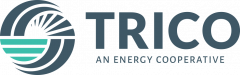
 SmartHub Log-in
SmartHub Log-in